- Go to https://strategicconsultinggroup.ca/webmail
- Log in with your email address and your current password
- You should come to a screen that looks like this (if you go directly to your inbox instead, click on “Webmail Home” button on the left hand menu bar)
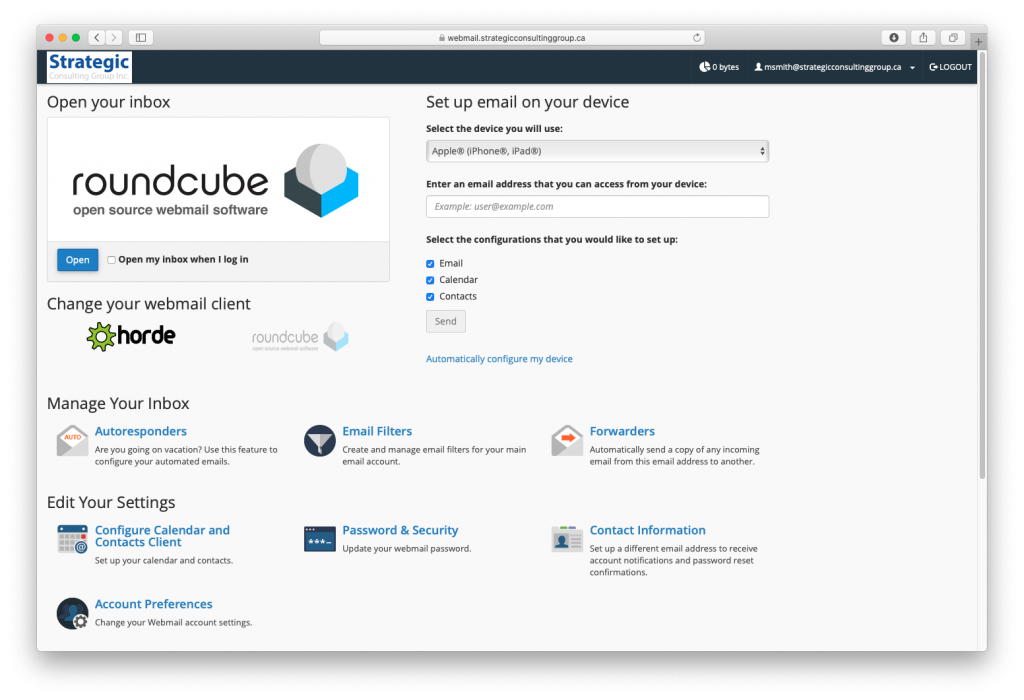
- Click on “Password and security” and complete the fields to change your password.
- Make sure to update the password on all your devices that access your email (eg. Outlook, iPhones).
