If you are using Outlook for the first time and do not already have a different account setup, skip to step 3.
1. Click File on the top left

2. Click on Account Settings
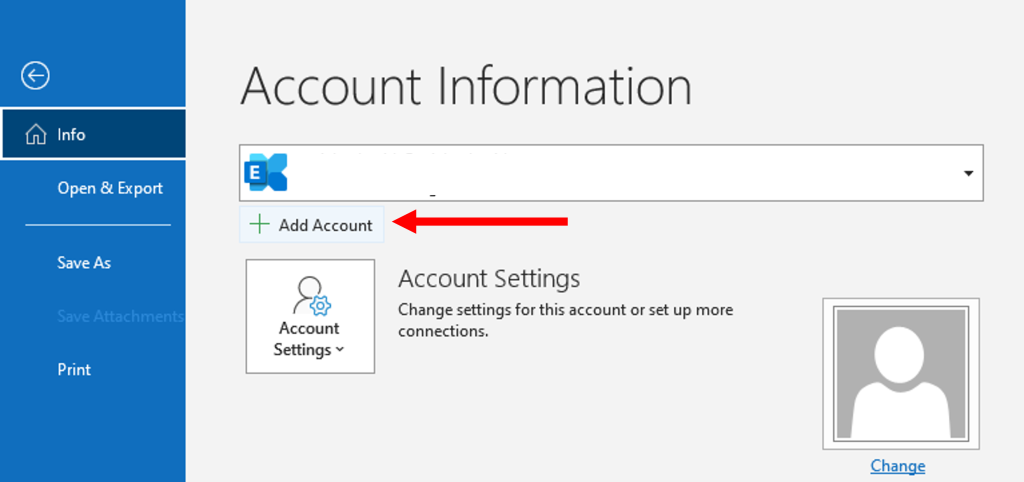
3. Type your email address in the box and click Connect

4. Usually, Outlook will configure automatically. All you have to do is enter your password on the next screen that appears and then click Connect. Then skip to step 5. If Outlook did not configure automatically, complete the remaining parts of step 4.

If Outlook does not configure automatically, select IMAP on the next screen that appears

Enter the server information as shown below

5. Uncheck the box to Set up Outlook Mobile and then click Done

